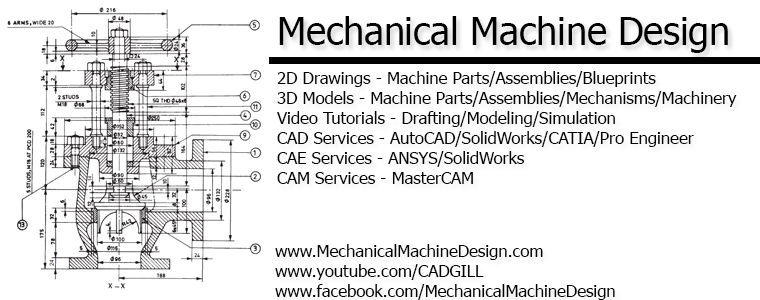This drawing was one of the most complex drawings in P.S.Gill Drawing book. There were times during my engineering course when I started this drawing and failed to complete it as I lacked the workshop/toolroom experience which is a must to completely understand this drawing.
As always P.S.Gill have removed some dimensioned intentionally so we will need to use whole assembly dimensions in order to fully design this part. There was a note written below the drawing which said,
"Assume, proportionately, any dimension missing".
To assume these dimension, we need some expertise with such Drawings and some workshop/toolroom experience. As I mentioned earlier that I lacked that experience before, now I had enough experience to completely read all the dimensions in between the dimensions to completely draw it.
I have assumed dimensions too, but keeping proportions and other dimensions in mind. We can't assume any dimension randomly. I had used top-down and bottom-up design approach simultaneously to ensure Everything is completely defined. Finally, I have also created a video tutorial for the same in which I have explained the modeling procedure, reading drawing and all other steps necessary. This video is a bit long 153 minutes(2 hour 33 minutes, i lost track of time 😅) but it covers nearly everything related to this assembly. I watched some other video Tutorials also, but everyone had made some mistakes or missed out some Details. I am sure your drawing reading skills will increase by a big level after you have completed this assembly drawing after watching this video tutorial.
If you need the SW file or the 2D you can download it from here. If you still had any problem regarding this assembly, you can message in the WhatsApp, Facebook, Telegram group or even comment here. Thanks for giving your precious time to read my post.
Video Tutorial :- https://youtu.be/WgaqCeYHvuA